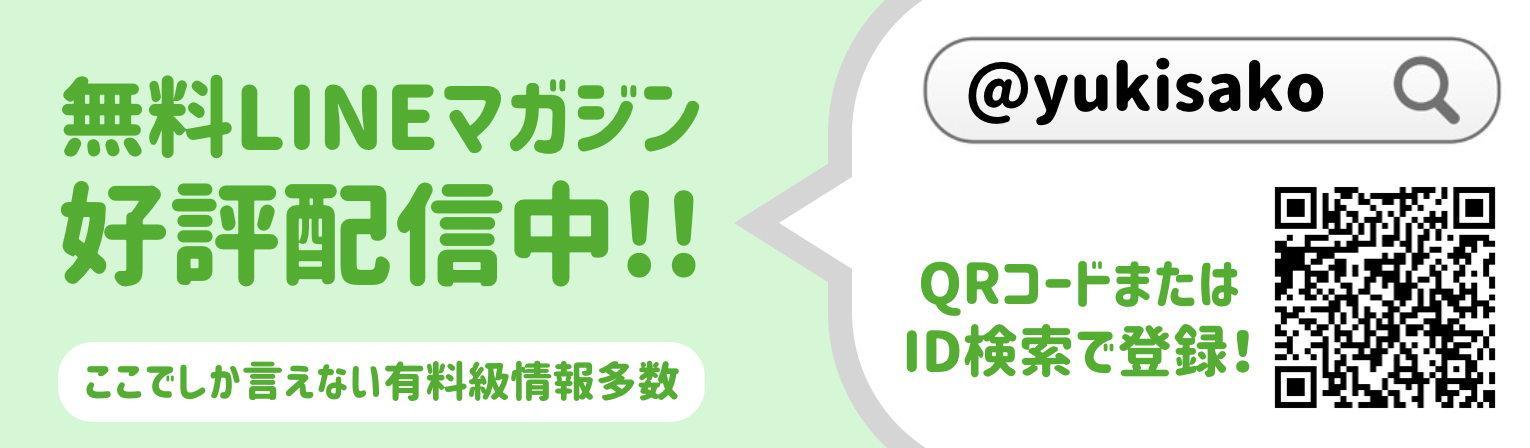こんにちは,相原 有希です.
オーストラリアの通信会社Optusのプリペイド式SIMの「課金月額」を変更する方法をメモしておきます.(My Prepaid Daily Plusの$10プラン → Ultimate Plusへの変更について解説)
ものすごく簡単なので,プランを上げたい(下げたい)場合は以下の手順でどうぞ.
Optusについて詳しく知りたい方:OPTUS(オプタス)を契約して3日間使った簡易レビュー
プラン(金額)変更は簡単で,SMSで「9999番」宛に”MENU”と送るだけ.
以下のようなやりとりが始まるので,該当する番号だけ入力&送信していきましょう.
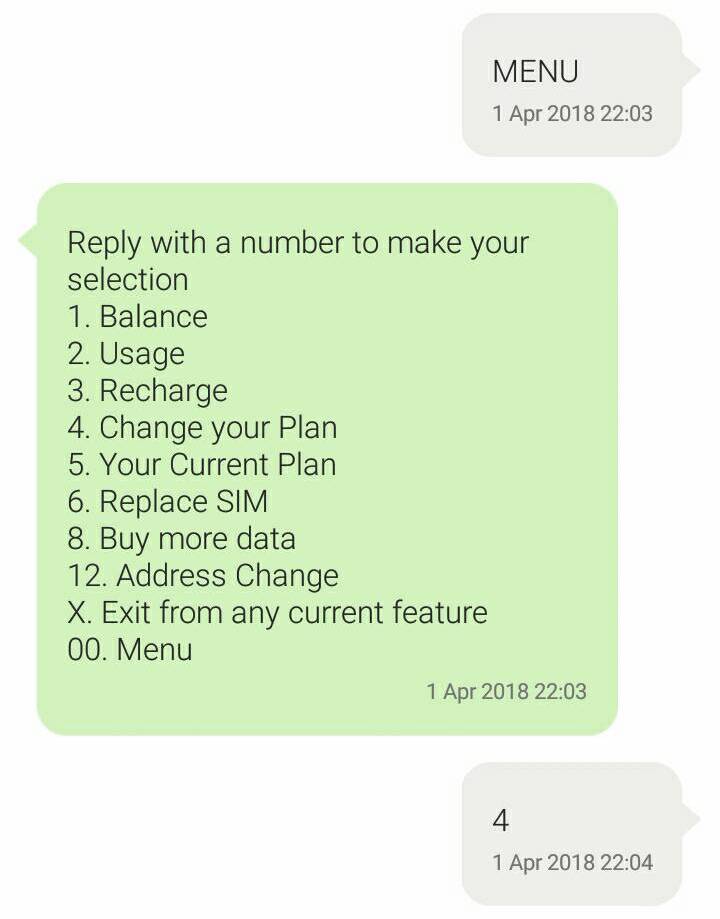
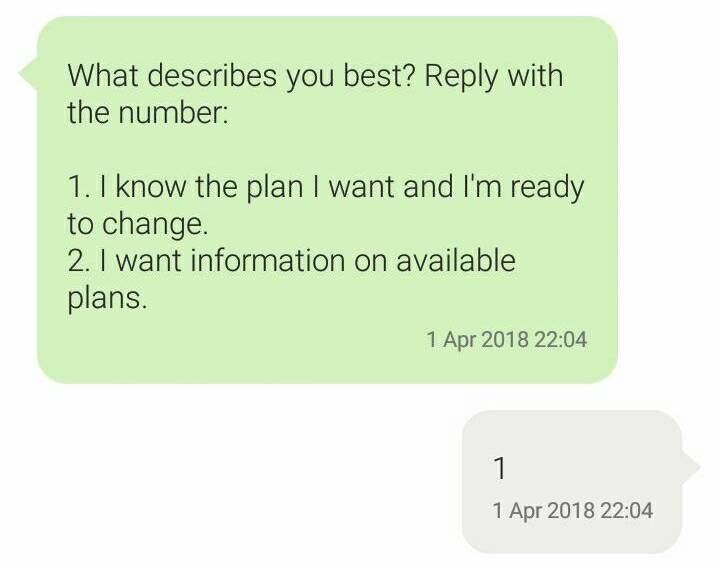
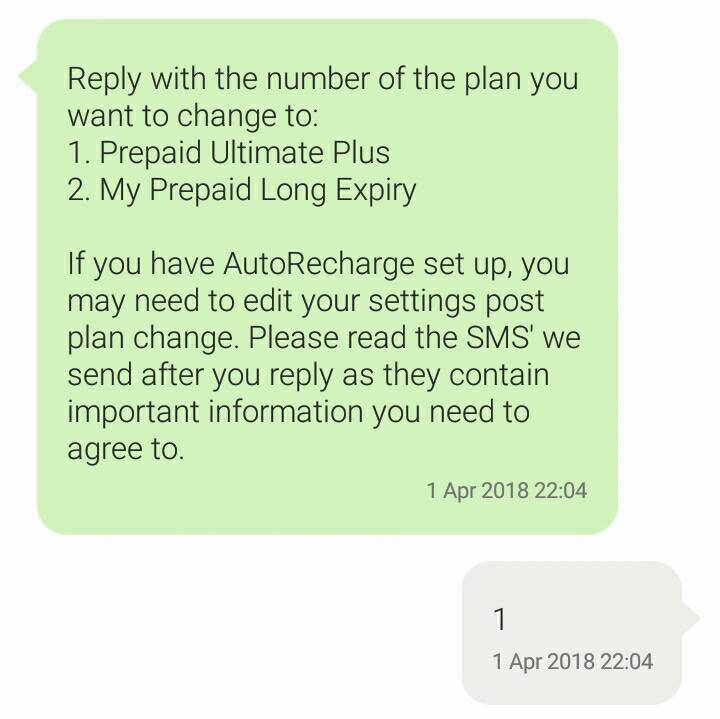
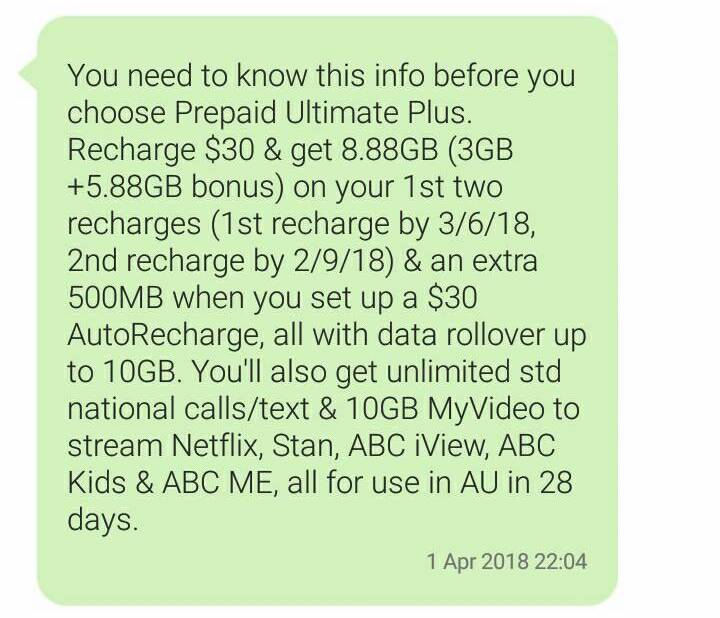
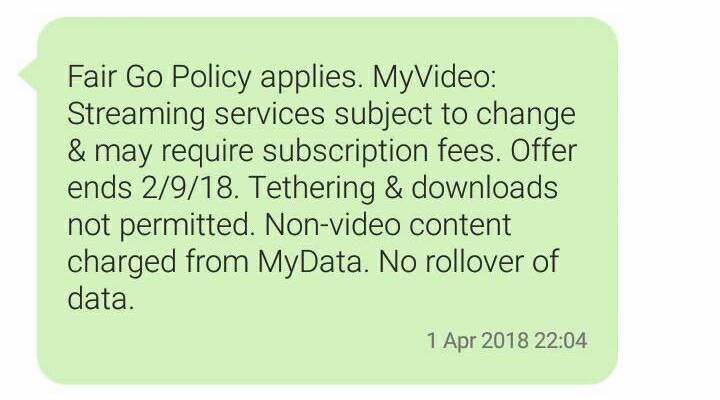
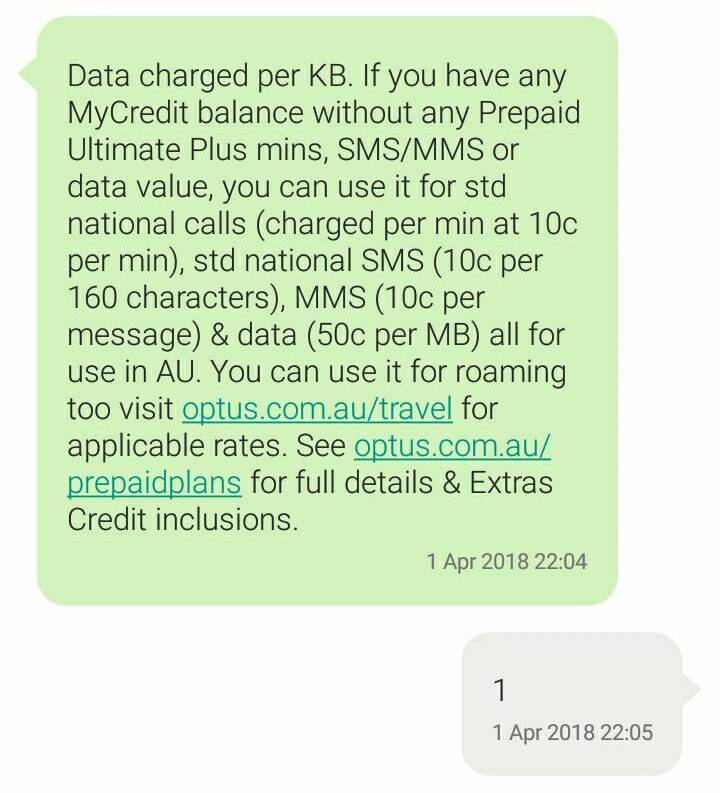
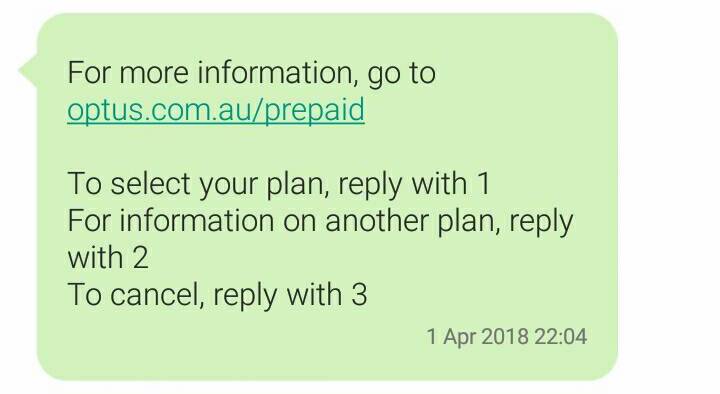
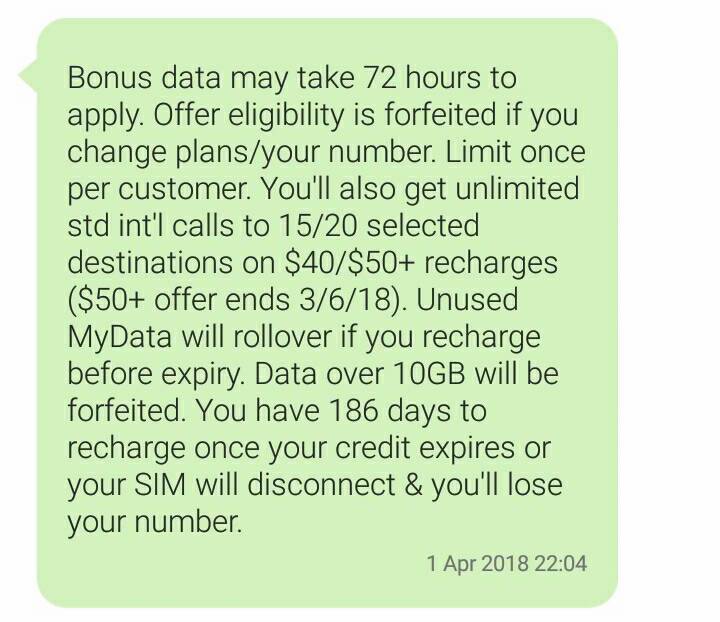
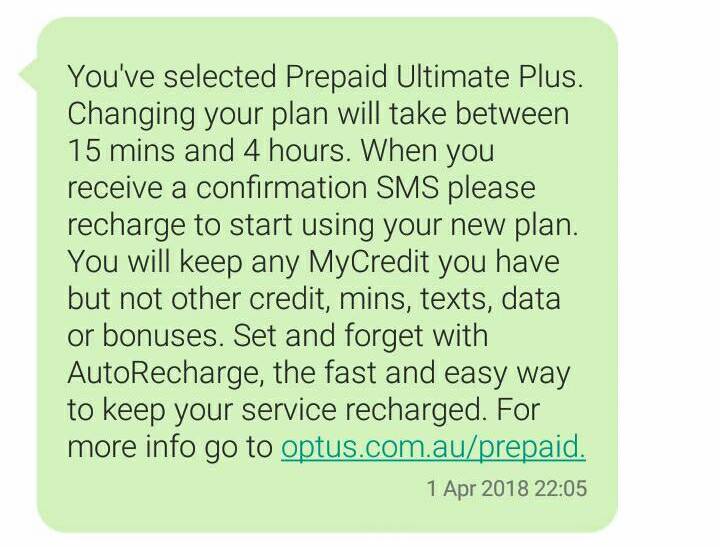
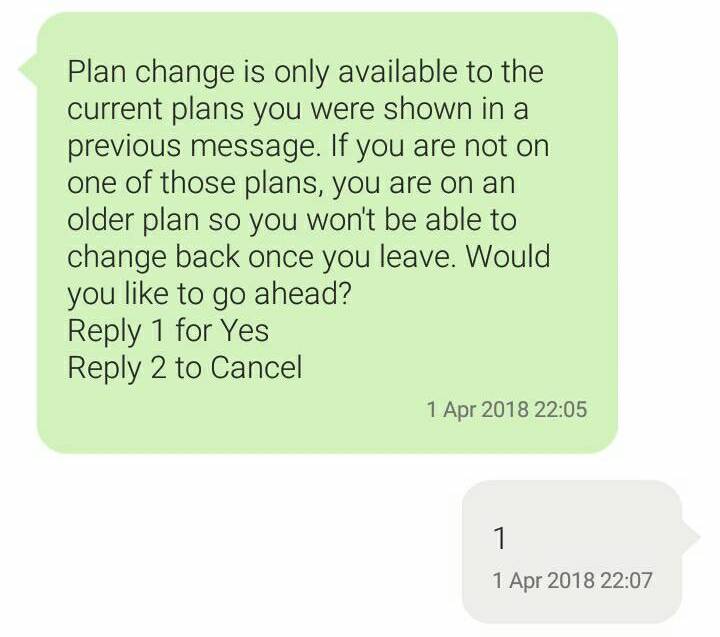
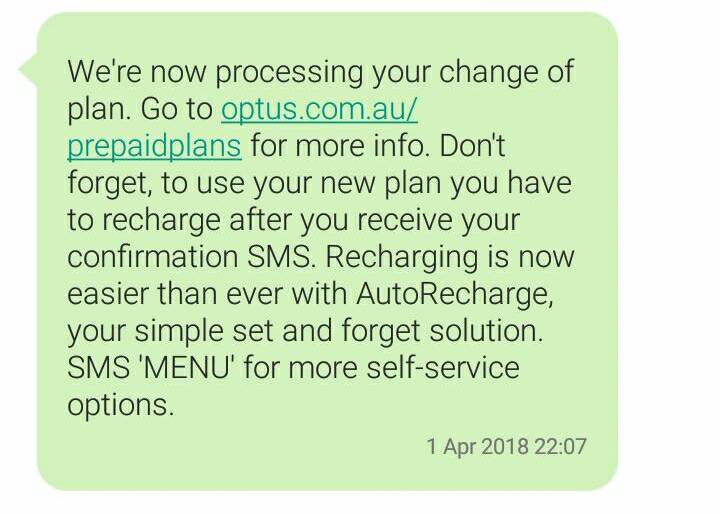
ここまでで,プラン変更の申請が完了です.少し時間を置いてから,また以下のようなSMSが届くはず.
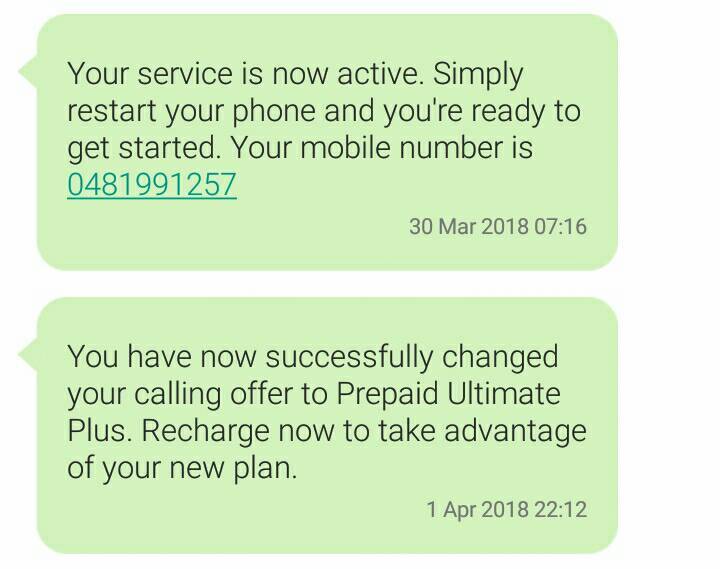
これで新しい番号が付与されます.スマホを再起動して「My Optus」のAppをひらいてみましょう.
現状では,まだ月々何ドルのプランに変更するかは決まっていません.今から好きなプランを選択し,課金 rechargeすることでプランが確定する流れです.
Recharge → 支払い方法 → プラン選択 → RECHARGE NOW で完了です.
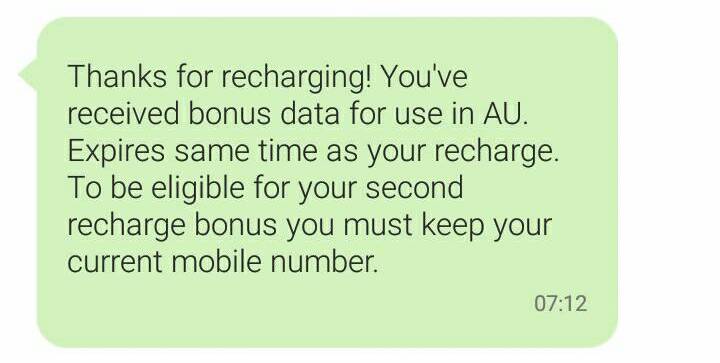
ちなみに6/3までに$30以上のプランにRechargeすると,ボーナスとしてデータ容量が増量されます.
- $30 → 基本3GB +5.88GB
- $40 → 基本7GB +8GB
- $50 → 基本10GB +15GB
- $60 → 基本12GB +20GB
さらに,同日6/3までのRechargeで,Netflix等で映画やドラマをストリーミング再生するためのデータ容量10GBももらえるので要チェックです.
冒頭にも書きましたが,今回の手順はあくまでもMy Prepaid Daily Plusの「$10」からの変更方法です.
Ultimate Plusプラン間の課金額の変更(例:$30 → $40)は,My Optusの「Recharge」タブから簡単に行えますのでそちらでどうぞ.
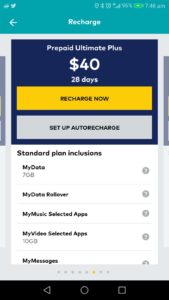
海外留学・旅行の際には「SIMフリースマホ」を忘れずに!
ブログの読者さんから「Daily Plusプラン契約時の残額(Remaining Credit)はプラン変更後も引き継がれるのか?」というご質問をいただきました。
実はこの問題は、現地オーストラリアの掲示板でも話題になっているぐらいわかりづらいんですよ。
ちょっと頑張って調べたところ、以下のような記述があったのでシェアしておきます。
Current customers will lose any remaining credit on their recharge if they change plans before credit expires.
出典:http://forums.whirlpool.net.au/archive/2386152
という記述から、Remaining Credit(残クレジット)が期限切れになる前にプラン変更した場合は、その残りクレジットは消失するようです。
したがって、なるべく無駄を出したくない場合は、Remaining Creditを使い切ってからプラン変更することをオススメします。
追記ここまで
広告: 無料のLINEマガジン
このブログの運営主である迫佑樹さんが発信されている「スキルをつけて人生の自由度をあげる」をテーマにしたLINEのマガジンを紹介します。
プログラミングやブログ運営、ビジネスのことなどを知りたい方は登録必須です。
人生を変えるきっかけが欲しい方、ぜひチェックしてみてくださいね!